Millions of websites worldwide are powered by WordPress, which started off as a straightforward blogging platform. Your WordPress site may be made more useful and turned into a potent CMS app thanks to its rich ecosystem of plugins. In this post, we’ll look at five crucial plugins that will assist you in using WordPress to create a feature-rich CMS application.
1. Advanced Custom Fields (ACF)
The Advanced Custom Fields plugin is a must-have for building a CMS app on WordPress. It allows you to add custom fields to your posts, pages, and custom post types, giving you complete control over your content. With ACF, you can create intuitive and user-friendly interfaces for managing complex data. It supports various field types such as text, image, select, and relationship fields, making it easy to create dynamic and flexible content structures. Whether you’re building a blog, an e-commerce site, or a portfolio, ACF is a powerful tool for managing and displaying your content.
2. WPForms
WPForms is a popular drag-and-drop form builder plugin for WordPress. When building a CMS app, you often need to collect user data through forms, such as contact forms, registration forms, or survey forms. WPForms simplifies the process of creating and managing forms on your WordPress site. It offers a range of pre-built form templates and customization options, allowing you to create professional-looking forms without any coding knowledge. With its user-friendly interface and advanced features like conditional logic and file uploads, WPForms empowers you to build interactive and data-driven CMS apps.
3. Yoast SEO
Search engine optimization (SEO) is crucial for improving the visibility and ranking of your CMS app in search engine results. Yoast SEO is a widely used WordPress plugin that helps you optimize your content for search engines. It provides comprehensive features such as XML sitemap generation, meta tag optimization, and content analysis. Yoast SEO also offers readability analysis, ensuring that your content is easy to understand and engaging for your audience. By using Yoast SEO, you can ensure that your CMS app is optimized for search engines, driving more organic traffic to your site.
4. WooCommerce
If you’re building a CMS app with e-commerce functionality, WooCommerce is the go-to plugin for WordPress. It transforms your WordPress site into a full-fledged online store, enabling you to sell physical and digital products, manage inventory, and process payments seamlessly. WooCommerce offers a wide range of extensions and themes, allowing you to customize the look and functionality of your e-commerce platform. With its intuitive interface and powerful features, WooCommerce empowers you to create a robust CMS app for selling products or services online.
5. Wordfence Security
Security is a critical aspect of any CMS app, and Wordfence Security is a top-notch security plugin for WordPress. It provides real-time protection against malware, hacking attempts, and other security threats. Wordfence Security includes a firewall, malware scanner, and login security features to safeguard your CMS app from unauthorized access. It also offers regular security audits, alerts, and notifications to keep you informed about potential vulnerabilities. By using Wordfence Security, you can ensure the safety and integrity of your CMS app and protect your users’ data.
Finally, the following five crucial plugins—Advanced Custom Fields, WPForms, Yoast SEO, WooCommerce, and Wordfence Security—are helpful resources for creating a strong CMS app on WordPress. They improve your capacity for content personalization, user data gathering, search engine optimisation, enabling e-commerce capabilities, and maintaining top-notch security. You may build a powerful and feature-rich CMS solution that satisfies your particular needs by using these plugins.
In addition to these plugins, Squids360 also offers a range of services for building powerful CMS apps on WordPress. Their team of experts can assist you with plugin installation, customization, and optimization, ensuring that your CMS app performs at its best. Whether you need help with content management, e-commerce integration, or security enhancements, Squids360 can provide the expertise you need to build a successful CMS app on WordPress.