Driving user engagement is essential for the success of your Android app in today’s cutthroat mobile app market. A highly engaged user base improves user retention and revenue potential in addition to increasing downloads. The advice in this article will help you build a devoted user base and increase user engagement in your Android app.
1. Deliver an Exceptional User Experience
The foundation of user engagement lies in delivering an exceptional user experience (UX). Pay attention to the following aspects:
a. Intuitive Design: Create an app with a clean and intuitive design that ensures easy navigation and seamless interactions.
b. Performance Optimization: Optimize your app’s performance to provide a fast and responsive experience, minimizing loading times and crashes.
c. Personalization: Tailor the user experience by incorporating personalized features, such as recommendations and customized content.
d. Consistent Branding: Maintain consistent branding elements throughout your app to reinforce your brand identity and increase user recognition.
2. Understand Your Users
To drive engagement effectively, it’s essential to understand your target audience. Gather insights by:
a. User Feedback: Encourage users to provide feedback through ratings, reviews, and surveys. Use this valuable information to identify pain points and improve the app accordingly.
b. Analytics: Leverage app analytics tools to gain insights into user behaviour, such as the most used features, session duration, and user flows. This data can help you identify areas for improvement and optimize user engagement strategies.
3. Gamification Elements
Integrating gamification elements in your app can significantly boost user engagement. Consider the following approaches:
a. Rewards and Incentives: Offer rewards, points, or virtual currency for completing tasks, reaching milestones, or achieving goals within your app. This motivates users to engage more frequently and provides a sense of achievement.
b. Leaderboards and Challenges: Implement leaderboards and challenges to foster competition among users. This creates a sense of community and encourages users to interact and strive for the top position.
c. Badges and Achievements: Recognize user accomplishments by awarding badges or achievements for specific actions or milestones. This promotes a feeling of progress and encourages users to explore more of your app’s features.
4. Push Notifications and In-App Messaging
Leverage push notifications and in-app messaging to keep users engaged and informed. However, it’s important to strike the right balance between being helpful and intrusive:
a. Personalized Notifications: Send personalized push notifications based on user preferences and behaviour. Tailor the content to their interests, such as special offers, new content updates, or personalized recommendations.
b. Timely and Relevant Messaging: Deliver timely messages that provide value to users. For example, send reminders about abandoned shopping carts, upcoming events, or personalized alerts based on user preferences.
c. Opt-in and Control: Allow users to opt-in or customize the type and frequency of notifications they receive. Respect their preferences and provide clear options for unsubscribing or modifying settings.
5. Social Integration
Integrating social features within your app can enhance user engagement by tapping into users’ desire for connection and social interaction. Consider the following strategies:
a. Social Sharing: Enable users to share their achievements, progress, or content from your app on popular social media platforms. This not only promotes your app but also encourages user-generated content and organic growth.
b. Social Sign-In: Simplify the registration process by allowing users to sign in using their social media accounts. This reduces friction and increases the likelihood of user adoption.
c. Community Building: Create a community within your app where users can connect, share experiences, and interact with each other. This fosters a sense of belonging and encourages users to return and engage regularly.
6. Regular Updates and New Features
Keep your app fresh and exciting by regularly releasing updates and introducing new features. This demonstrates your commitment to improving the user experience and encourages users to remain engaged:
a. Bug Fixes and Performance Enhancements: Continuously address bugs and performance issues to ensure a smooth and reliable experience for your users.
b. New Content and Features: Introduce new content, functionality, or features based on user feedback and emerging trends. Regularly provide updates that bring value to your users and keep them engaged.
It takes a multifaceted strategy-based holistic approach to increase user engagement in your Android app. You may build a loyal user base by concentrating on providing an outstanding user experience, getting to know your users, including gamification components, using push notifications and in-app messaging, integrating social features, and constantly upgrading your app. Keep in mind that user involvement is a continual process that calls for constant review, modification, and advancement.
Squids360 now offers services to assist improve user engagement in Android apps in addition to these tactics. Squids360 provides a selection of solutions designed to increase user retention, happiness, and overall app success. Their specialities include designing enticing user interfaces, enhancing the functionality of apps, applying personalized suggestions, and tracking user activity to facilitate meaningful interactions. You may benefit from Squids360’s all-encompassing strategy to increase user engagement in your Android app.